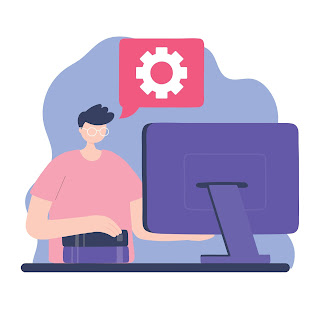How to Share eLearning Projects Online Without an LMS

So you’ve decided that you need to create a portfolio of your work and even created a website to host it. Congratulations - that’s a huge accomplishment! Now there’s just one more tech issue to handle. At this point, you’ve got to figure out a way to make your elearning course(s) visible online. Normally, this is easily handled by publishing your course and hosting it within an LMS. But in this situation, you’re hosting your personal learning deliverables for public consumption, so you’ll need another method of course hosting. Before going into exactly how to do that, let’s start with an understanding of why that’s necessary. If you already know this information, feel free to drop down to the part of the post where we’ll explore how to host your Storyline and Captivate files online. What is online hosting? Information hosted online lives on a server, a computer hard drive that contains the files and makes them publicly available whenever a specific URL is entered into the address bar o